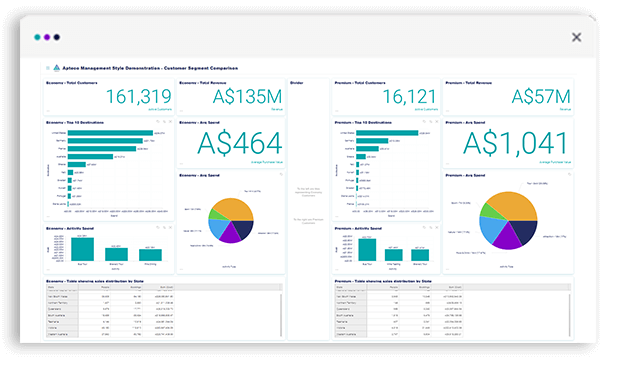Individuals tasked with monitoring and fine-tuning an operational environment, operational executives, and marketers.
To ensure the business retains its competitive edge, through tactical vigilance of ongoing operations.
These dashboards have dual functionality. Firstly easing the way that a live or active business function is evaluated, and secondly improving the speed by which that function can be adjusted to react to influencing forces.
Interactive dashboard filters offer you a variety of ways to dissect your data
A well designed interactive dashboard provides a variety of ways to dissect your data. Apteco Orbit™ provides a number of ways to filter both the dashboard and the individual tiles in order to utilise the dimensions of the dashboard’s charts and graphs as temporary filter values. Simply click to add filters by highlighting areas of visualisations to hone in on particular areas of interest. And it's just as easy to click out of it and return to your unfiltered view or to remove the filter altogether.

Convert data to insights to better understand your marketing outcomes
Get valuable insights to help you understand and report on your marketing performance. A tactical style dashboard will provide a visual display of your data, helping you to keep track of key marketing metrics. The calculated measures function in Apteco Orbit dashboards enables you to add, subtract, multiply and divide data variables in order to work out common marketing metrics like click through and open rates, profit and loss and return on investment.

Add tile filters to inform strategic decision making
Apteco Orbit also allows you to change the underlying data criteria on a single tile of a dashboard. Tile filters allow you to display different data and patterns over separate time frames, or compare one target audience against another side by side on a single dashboard. For example when comparing data year on year, a clear visual picture of the trends can be seen.

Get a clear, concise view of your customer data. Get in touch with the team to learn more about Apteco Orbit dashboards.
Explore other dashboard styles
Action style dashboard
Enables analysis to be run, and a mitigating strategy to be launched from the dashboard.

Analytical style dashboard
In-depth reporting focussing on a specific business function or topic with functionality to explore areas of interest.

Exploratory style dashboard
Advanced data exploration designed by and for advanced users to help evaluate and understand complex data.